Change Healthcare Cybersecurity Update
Update March 22, 2024: GHC-SCW has established a backup clearinghouse relationship with Availity and is accepting claims through them. To learn how to submit claims through Availity, please click the button to the left with more information on this process.
On February 21, 2024, GHC-SCW was notified that one of our vendors, Change Healthcare, experienced a cybersecurity event. Your provider data and information with GHC-SCW are safe, as this event did not impact our systems. As a precaution, we immediately severed network connections to Change Healthcare upon notice of this event.
Claims Information
Phone: (608) 251-4526
Fax: (608) 828-4856 (for Providers with questions on claims only)
Claims or unpaid bills should be directed to the Claims department. Bills for services provided can be submitted to the mailing address below. Please include the member number.
Group Health Cooperative of South Central Wisconsin
ATTN: Claims Department
1265 John Q Hammons Drive, Ste 200
P.O. Box 44971
Madison, WI 53717-1962
New Release Functionality
GHC-SCW is excited to announce a new release functionality in GHC EpicLink that now allows our vendor partners to download their Electronic Remittance Advice (ERA) or ANSI 835 files.
In order to view these files, the user will need to have a GHC EpicLink account.
Need access? Complete the GHC-SCW EpicLink Partner Agreement Form.
Steps to Download Files in GHC EpicLink
When you first log in, select Claim Search:
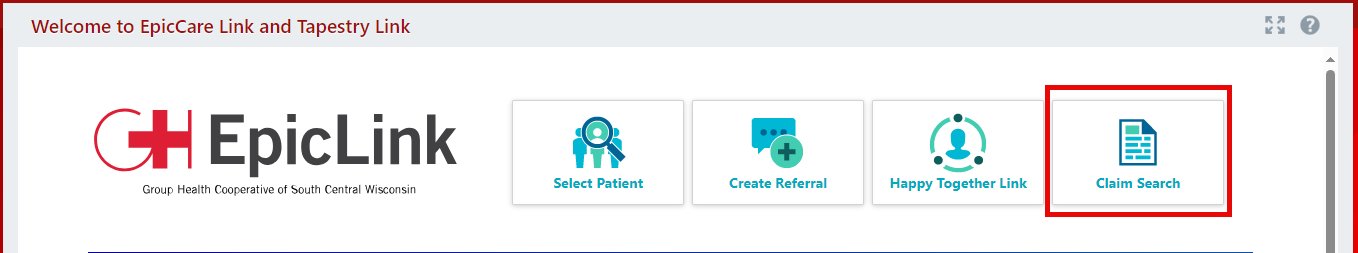
Then select the Remittance Advice Search tab:
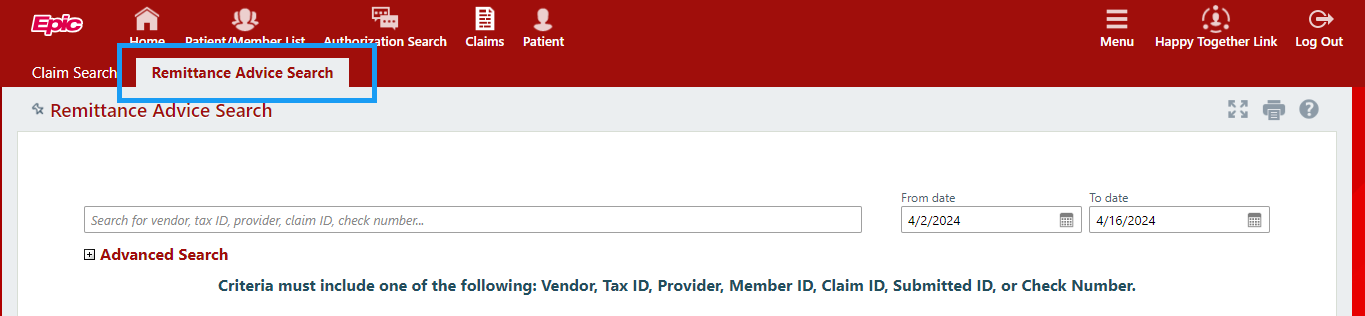
Enter your tax ID in the search field. If you click on the Check Number, you will see the PDF version of the RA and if you click the download icon you can download the ANSI file.
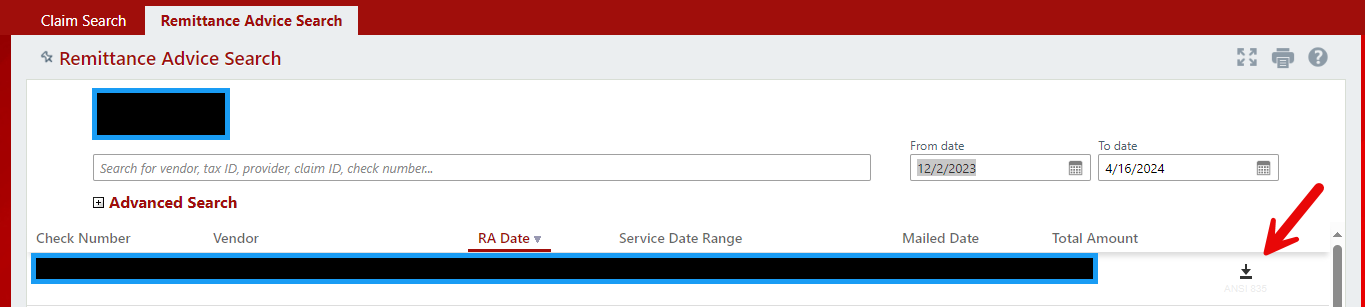
Developed to serve as a reference for our participating Practitioners and Providers.
The purpose of the manual is to inform you about GHC-SCW, our policies and procedures and our Quality Improvement program and initiatives.
The manual is a quick reference where you can find answers to frequently asked questions.
Provider Documents
The following documents are made available for all plan providers and practitioners as a reference of key GHC-SCW programs and/or policies and procedures to provide additional information about the services and/or processes of the health plan.
- Appeal or Grievance Process
- Provider Appeal Form
- Credentialing and Re-Credentialing Policy
- Guidelines for BadgerCare Plus Claim Appeals
- Member Rights and Responsibilities Policy
- Peer Review Policy
- Pharmaceutical Management Program Policy
- Population Health Management
- Prior Authorization Guidelines
- Request for Ongoing Behavioral Health Services Form (Online)
- Request for Ongoing Behavioral Health Services Form (Printable)
- Utilization Management Program
- Provider Orientation Manual
- EFT Authorization Form

BadgerCare Plus/WI Medicaid Provider Documents
Guidelines for BadgerCare Plus Claim Appeals

Additional Request Forms
To send electronic claims to GHC-SCW you must complete the setup form with our clearinghouse, Change Healthcare.
Steps to enroll through Change Healthcare:
- Click this link.
- Search for 39167 (GHC-SCW’s number) to get to the Change Healthcare form below and send it to Change Healthcare.
- Scroll down to find the right form. It should be called “GROUP HEALTH COOPERATIVE SOUTH CENTRAL WISCONSIN – 39167 – INST CLAIMS.”
- Once you are set up with Change Healthcare they will send your claims on directly to GHC-SCW to process.
Please note the entire setup will be completed between Change Healthcare and you directly or your clearinghouse, not with GHC-SCW.
To receive electronic EOBs/ERAs you must complete the setup form with our clearinghouse, Change Healthcare.
Steps to enroll through Change Healthcare:
- Click this link.
- Search for 39167 (GHC-SCW’s number) to get to the Change Healthcare form below and send it to Change Healthcare.
- Scroll down to find the right form. It should include “Group Health Cooperative” and “Prof ERA” or “Inst ERA” in the title.
- Once you are set up with Change Healthcare they will forward your ERA form on to EDI@ghcscw.com to complete the process on our end.
Please note the entire setup will be completed between Change Healthcare and you directly or your clearinghouse, not with GHC-SCW.

Provider Resource Manual
If you would like a printed copy of the GHC-SCW Provider Resource Manual, please contact your provider coordinator or email us at member_services@ghcscw.com

